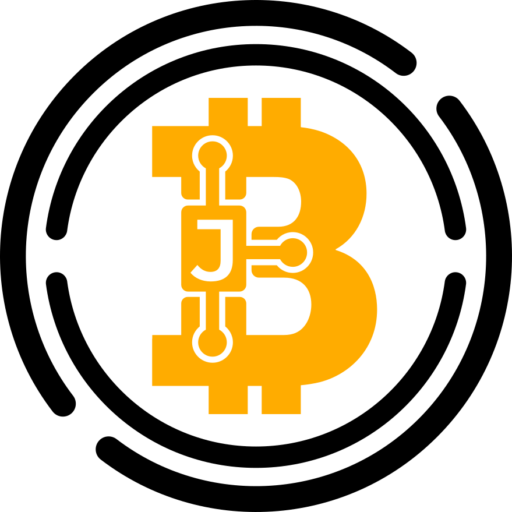How to TokenSwap (DEX) BSV ‹› USDT

TokenSwap BSV ‹› USDT is currently the fastest decentralized exchange (DEX) to move BSV from your wallet and get it into USDT-TRC20 or vice versa. With USDT-TRC20, you can send it to a supported exchange and trade it for other assets or needed FIAT within minutes. The whole process below takes only a few minutes and approximately around 1 hour in waiting time for the necessary blockchain confirmations.
Important: Minimum 200 USDT (BSV) is needed per exchange to USDT-TRC20.
- Open/download the Volt wallet.
- Create and fund your BSV wallet.
- Go to the “Apps” tab and open the “TokenSwap” app.
- Change exchange pairs to “BSV/USDT”.
- Tap “connect wallet” icon in the upper right corner, then choose a “BSV wallet” you’d like to swap from and click “Agree and Connect”.
- Tap “Start Swapping” button at bottom, then fill in how many USDT you’d like to buy or how many BSV you’d like to sell and tap “Swap”.
- Tap “Pay” on the confirmation screen and tap “Done” on the swap success page.
Congratulations! You now have USDT (BSV) that you can swap for USDT-TRC20 (Tron) if you need to. You can also just keep the USDT (BSV) to purchase BSV with later on TokenSwap, if you need only to be out of the market for a short while.
Disclaimer: We do not recommend holding any form of USDT over longer periods of time.
You’ll need some TRX (Tron) to swap USDT (BSV) to USDT-TRC20 (Tron).
- Tap the “Buy TRX” in Apps.
- Select the “BSV wallet” you want to buy TRX with and fill in the minimum of 20 TRX and tap “Buy TRX”. You now have TRX in your Tron wallet within a minute.
- Tap the “Volt Asset Bridge” in Apps.
- Select the “BSV wallet” you used earlier to fund as “from wallet” and select your “TRON wallet” as “to wallet”, then select the amount of USDT (BSV) you’d like to swap for USDT-TRC20 (Tron).
- Tap “Convert to USDT on Tron network” button and tap “Send” on confirmation page. The fee is $1 + 0.15%.
You’ll now need to wait 6 confirmations on the BSV blockchain and USDT-TRC20 will appear inside your TRON wallet. Currently there is no visuals inside the app that shows the ongoing trade, but you can check current confirmations on the transaction if you’d like.
- Tap your “TRON wallet“, then tap on the USDT-TRC20 assets that has arrived (after 6 confirmations).
- Tap “Send”, fill out your USDT-TRC20 address you’d like funded, tap “Next” and fill out the USDT-TRC20 amount you’d like to be transferred.
- Confirm by tapping “Send X amount”! You’re now done and USDT-TRC20 has successfully moved to your new address within a minute or two.
You’re done!